 YOUR CODE IS LOADING
YOUR CODE IS LOADING© Waly Cash Inc.
 YOUR CODE IS LOADING
YOUR CODE IS LOADING© Waly Cash Inc.
Your device contains the ownership details for this NFT that only you have. You need to save your passphrase so that if you lose your phone, or want to move this wallet to a new device, you can!
HOW TO BACKUP YOUR PASSPHRASE:
1. Click copy below to copy your passphrase.
2. Save it to a secure location of your choice.
With this passphrase you can restore this wallet to a new device by visiting www.ivy.cash,and pasting in your passphrase.
iPhone
Tap the ![]() share button
share button 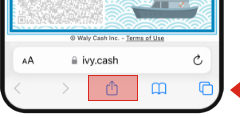
Then select:
Add to Home Screen.
(or bookmark it!)
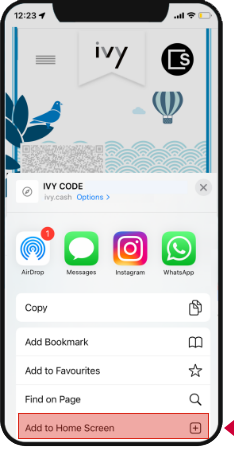
Android
Tap the three-dot menu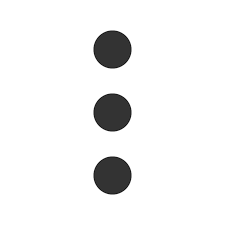
Then select:
Add to Home Screen
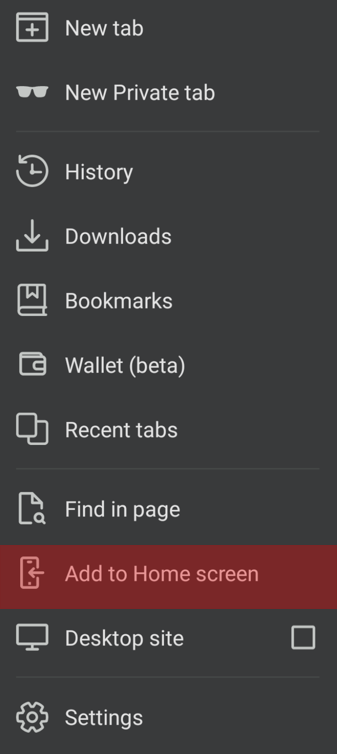
Tap your screen to
re-authenticate.
© Waly Cash Inc.